 AT&T SD-WAN Orchestrator makes it easy to change a business policy rule’s order of precedence. Watch this video and we’ll show you how. For more INFO on AT&T Internet for Business: #attbusinesssupport #SDWANpolicyrules
AT&T SD-WAN Orchestrator makes it easy to change a business policy rule’s order of precedence. Watch this video and we’ll show you how. For more INFO on AT&T Internet for Business: #attbusinesssupport #SDWANpolicyrules Video Script:
AT&T SD-WAN Orchestrator
makes it easy to change a
business policy rule’s
order of precedence.
We’ll show you how.
Note that if you
want to learn
what business policy rules are
and what they do,
see our "Overview of Rules"
video for SD-WAN orchestrator.
Now let's change a
rule’s order of precedence.
This can be useful for example,
if you want one application’s
traffic handled differently
than all the other applications
within the same category.
You could create a rule for
that one application.
Then you could give that rule
a higher precedence
than any other rules
that set up traffic handling
for applications
in the same category.
We'll start on the
AT&T Edges page.
At the left of the page,
expand the "Configure" section.
Select either "Edges"
or "Profiles"
depending upon where
you want to make changes.
Select the edge
or profile
that has the rule
you want to re-prioritize.
Next, click the
"Business Policy" tab.
Note that if you want to
re-order the rules
for a profile,
you have to go to the
“Business Policy” tab
for that profile.
You can’t make that change
from anywhere else.
Business policy rules
are applied in the order
they appear in this list.
Rules at the top of the list
are applied first.
Check the box for the
rule that you want to
move up or down.
Hover over the
rule's position number,
until the cursor changes
to crossed arrows.
Drag and drop the rule
to a new place in the list.
The list is rearranged but
your changes aren’t saved yet.
Make sure to
click "Save Changes."
The precedence of rules changes,
and a confirmation
message appears.
If you’ve rearranged the rules
for a profile,
your update is applied
in near-real time
to all edges
assigned to that profile.
If you’ve rearranged the rules
for an edge,
the update is applied quickly
to that one edge.
Want to learn more?
There are lots of ways.
Check out the
orchestrator online help…
…view or search the
Business Center Help pages…
…or watch our other videos
about Business Policy Rules.
0 Comments